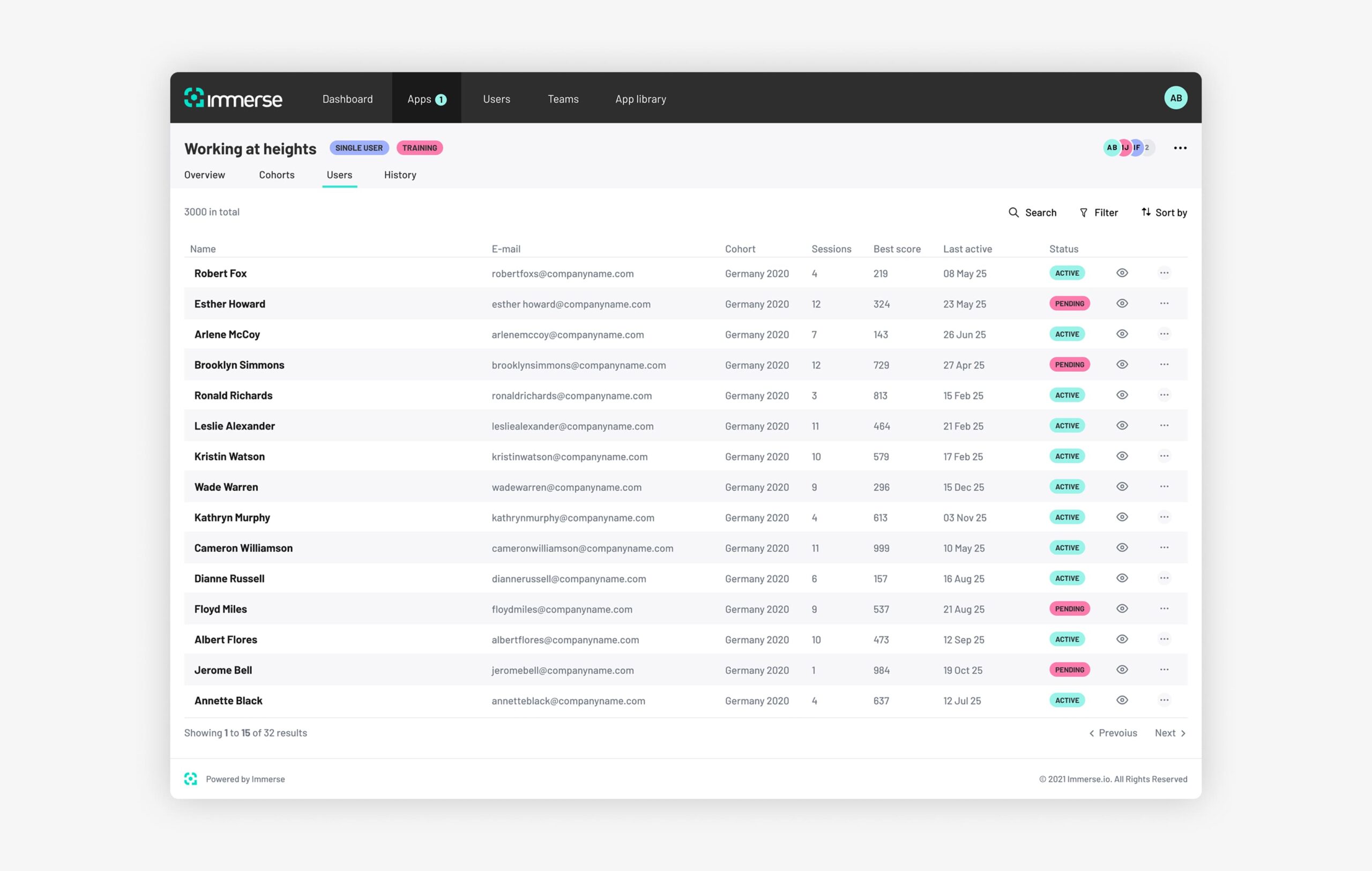
We partnered with Immerse VR to transform their workforce training platform with an intuitive user experience that drives adoption and maximises training effectiveness.
The problem
A pioneering virtual reality company, Immerse VR had developed powerful technology for workforce training that drives real improvements in safety, performance, and operations across industries. Their platform enables companies to deliver immersive learning experiences whilst tracking measurable results. However, despite the strength of their technology, Immerse VR was struggling with significant user experience challenges.
The platform’s interface was extremely outdated, with clunky navigation that made it difficult for users to access and manage VR training content effectively. These usability issues were creating barriers to adoption and preventing organisations from fully realising the benefits of Immerse VR’s innovative training solutions.
Immerse VR approached TwentyThree with a clear need: to reimagine their user experience and create an interface that would make their powerful training platform more accessible and easier to use.
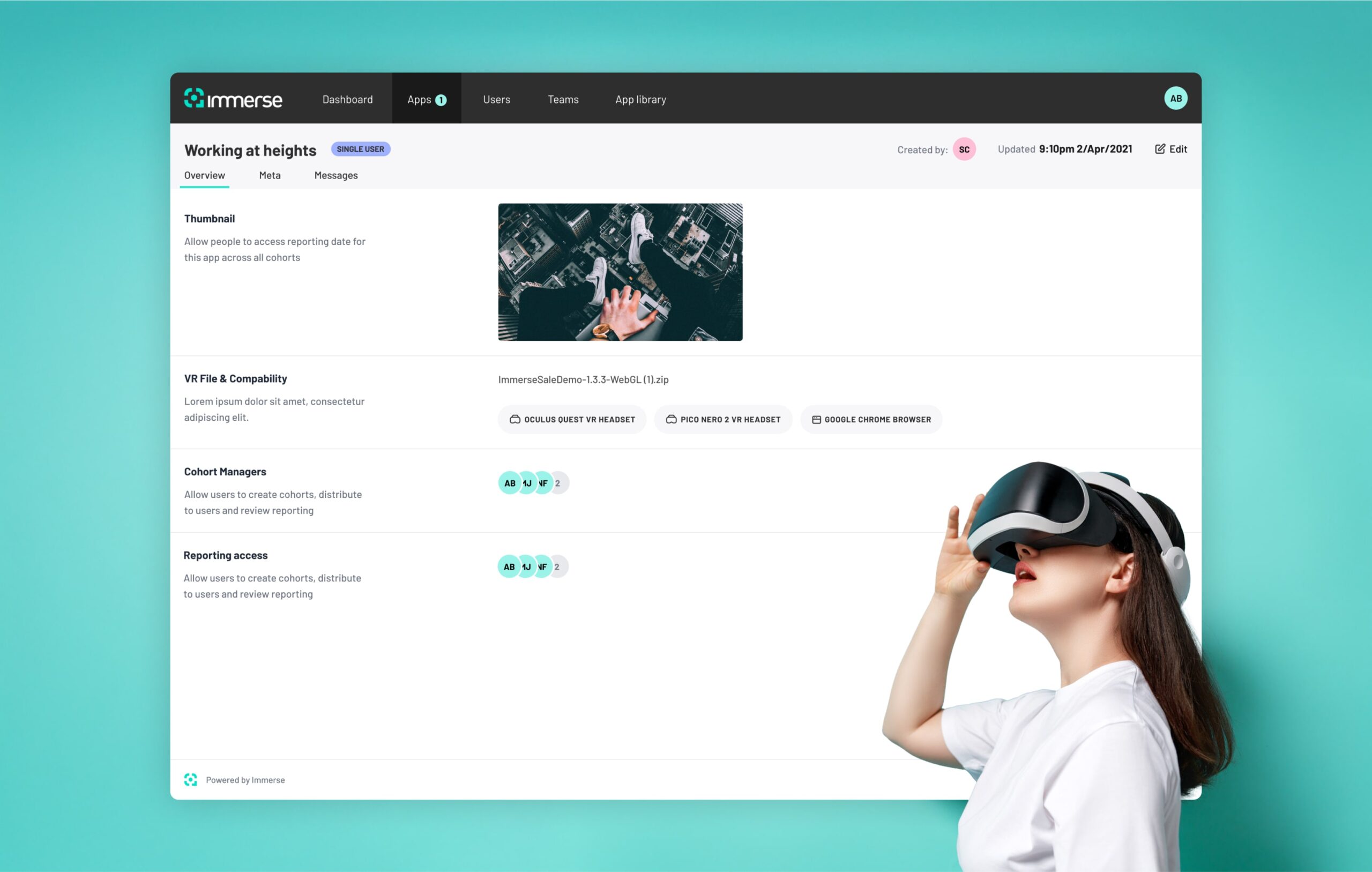
The Solution
We conducted a focused UX/UI Discovery process to understand the challenges users faced with the Immerse VR training dashboard for the business user. Our approach centred on conversations with key stakeholders and selected users of the VR platform to understand pain points and identify opportunities for improvement.
Through interviews and usability testing, we identified key pain points in the existing interface:
- The platform had evolved organically over the years without a cohesive user-centered approach, resulting in new features being added that confused users of what their purpose are
- Inconsistent and confusing terminology throughout the platform made it difficult for users to understand feature functionality
- The structure of the platform was confusing, requiring a rework of the main sections and their child elements
Based on these insights, we designed a UI Prototype that completely reimagined the platform’s layout and user experience. The new design featured:
- A streamlined, intuitive navigation system that made it easy to access all platform features
- Clear, visually engaging dashboards that highlight critical training metrics and ROI indicators
- Simplified workflows for content management, user assignment, and training deployment
- Enhanced visibility for Immerse’s analytics tools that demonstrate business impact
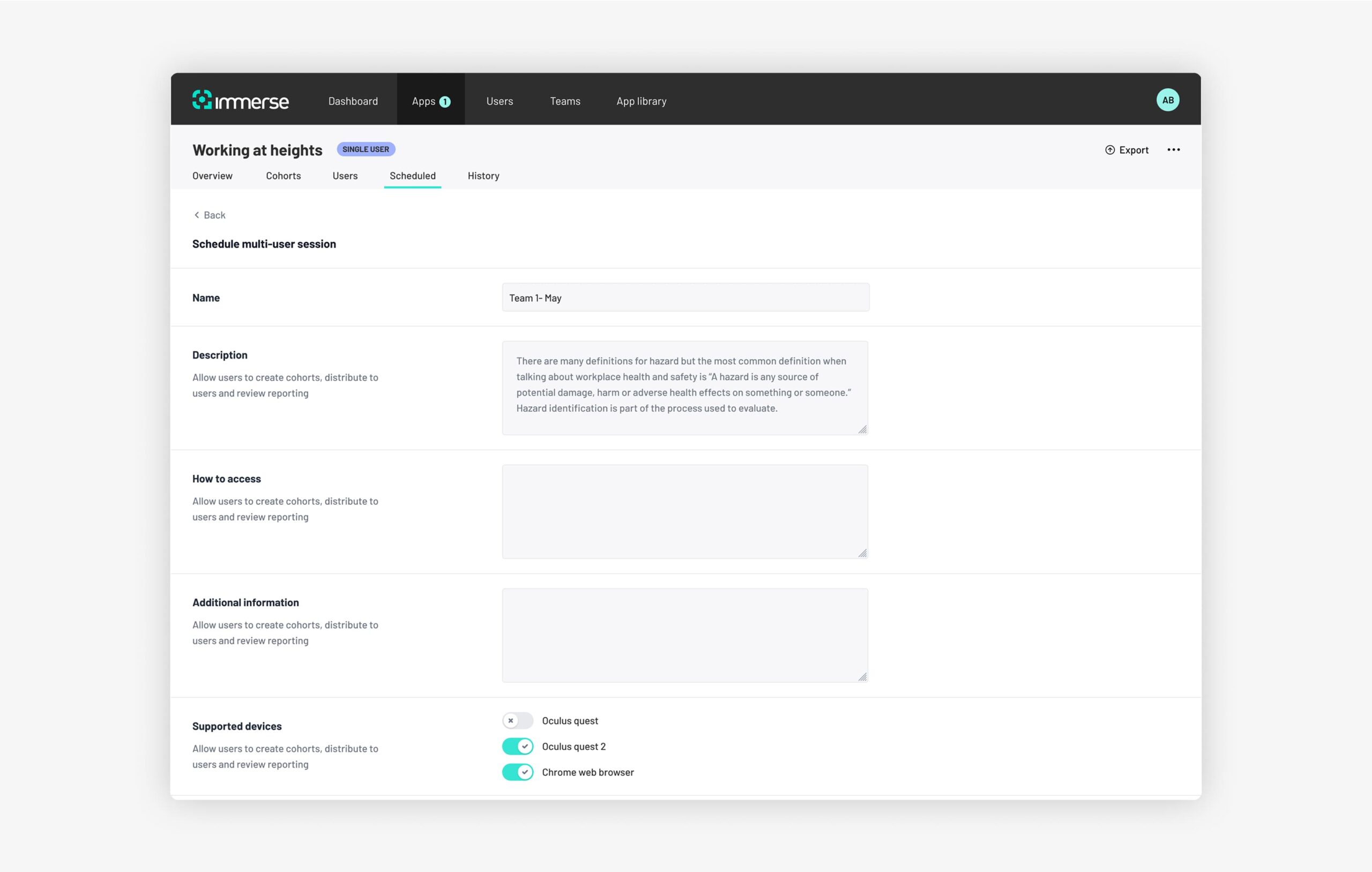
The Results
Our UX/UI redesign has positioned Immerse VR to better serve their enterprise clients across diverse industries, from pharmaceutical and manufacturing to energy and logistics. By removing barriers to platform adoption and making powerful features more accessible, the new interface helps organisations fully leverage immersive training to improve safety, performance, and operational efficiency.
The redesigned platform better showcases Immerse VR’s unique value proposition: the ability to deliver measurable business results through virtual reality training. With improved usability, companies can more easily deploy VR training at scale, track learner progress, and clearly demonstrate the impact of immersive learning on their business objectives.
By transforming an outdated, difficult-to-navigate platform into an intuitive, user-friendly experience, we’ve helped Immerse VR better deliver on their promise of making VR training simple, scalable, and measurably effective.
